imageready training
Created on: June 25th, 2007
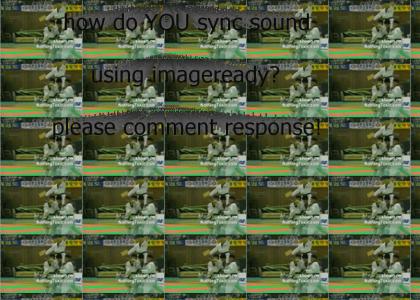
first time using image ready to make an animated gif, much better quality then flash, but how would one sync sound with it?
None ( ._.)
Sponsorships:
| user | amount | user | amount |
|---|---|---|---|
| No one has sponsored this site ( ._.) | |||
| Sponsor this site! | Total: $0.00 | Active: $0.00 | |
Vote metrics:
| rating | total votes | favorites | comments |
|---|---|---|---|
| (3.73) | 11 | 0 | 22 |
View metrics:
| today | yesterday | this week | this month | all time |
|---|---|---|---|---|
| 0 | 1 | 0 | 0 | 1,926 |
Inbound links:
| views | url |
|---|---|
| 46 | https://www.bing.com |
| 15 | http://216.18.188.175:80 |
| 7 | http://www.google.com.hk |
| 1 | http://www.google.com |
| 1 | https://google.com |
This is a good question, I guess. I wondered this too. I would assume that they use audio editing software so they have like a 5 second sound file and at 3 seconds say an event happens. So in image ready if you had like 3 frames and the event happened on the second frame then you would make the first frame last 3 seconds and then the other 2 frames last 1 second each for a total of 5 seconds before it loops. I guess.
Finish your audio file and get the timing how you want it. Then open up imagerady as well. Now you have two programs open. Manually start both files playing at the same time. Then adjust the frame delays for the gif to match the audio. When you are finished with that upload the files to ytmnd, preview the site, and make any last minute fine-tuning adjustments. Submit and watch the 5s roll in.
Bold
Italic
Underline
Code
User Link
Site Link